You can change the view of your Reading Pane on the screen, moving it to the right or bottom of the screen. You can also turn it on an off.
· Click View in the Menu Bar.
· Click Reading Pane.· Click the Right, Bottom or Off.
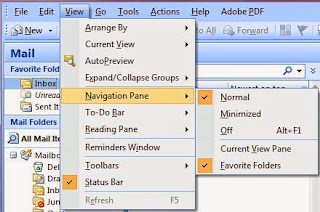
Changing view of Navigation Pane
You can change the view of your Navigation Pane two ways as well; Normal or Minimized. You can also turn the Navigation Pane off.
· Click View in the Menu Bar.
· Click Navigation Pane.
· Click Normal, Minimized or Off.
· You can also choose whether you want the favorites folders to show.
Changing view of To-Do Bar
The To-Do Bar provides a Date Navigator, Appointments and Task List. You can select which features of the To-Do Bar are visible and choose between Normal and Minimized views. You can also turn the To-Do Bar off.
· Click View in the Menu Bar.
· Click To-Do Bar.
· Click Normal, Minimized or Off.
Click Date Navigator, Appointments or Task List to toggle their visibility.









0 comments:
Post a Comment
Enter your comments to JoxTech