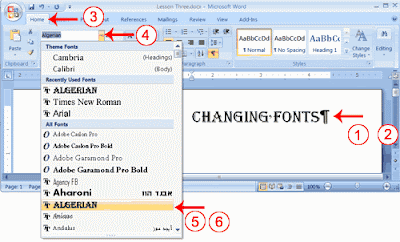 A font is a set of characters (text) represented in a single typeface. Each character within a font is created by using the same basic style. In Microsoft Word, you can change the size of your font. The following exercise illustrates changing the font size.
A font is a set of characters (text) represented in a single typeface. Each character within a font is created by using the same basic style. In Microsoft Word, you can change the size of your font. The following exercise illustrates changing the font size.Change the Font Size
· Type the following:
I can be any size you want me to be.
I can be any size you want me to be.
· Select "I can be any size you want me to be."
· Choose the Home tab.
· In the Font group, click the down arrow next to the Font Size box. A menu of font sizes appears.
· Move your cursor over the menu of font sizes. As you do, Word 2007 provides a live preview of the effect of applying each font size.
· Click 36 to select it as your font size.
Note: If you know the font size you want, you can type it in the Font Size field.
Alternate Method—Change the Font Size with Grow Font and Shrink Font
You can also change the size of your font by clicking the Grow Font and Shrink Font buttons. Selecting text and then clicking the Grow Font button makes your font larger. Selecting text and then clicking the Shrink Font button makes your font smaller.
· Type the following:
Grow Shrink
Grow Shrink
· Select "Grow"
· Choose the Home tab.
· Click the Grow Font button several times. You font becomes larger.
· Select Shrink.
· Click the Shrink Font button several times. Your font becomes smaller.
In Microsoft Word, you can change the font (the "family" of type you use for your text). This feature is illustrated in the following exercise:
Change the Font with the Ribbon
· Type the following:
Changing fonts
Changing fonts
· Select "Changing fonts."
· Choose the Home tab.
· Click the down arrow next to the Font field. A menu of fonts appears.
· Move the cursor over the list of fonts. Word 2007 provides a live preview of what the font will look like if you select it.
· Click the font name to select the font you want.
Alternate Method—Change the Font with the Mini Toolbar
· Select "Changing fonts."
· Right-click. The Mini toolbar and a menu appear.
· Move to the Mini toolbar.
· Click the down arrow next to the Font field. A menu of fonts appears.
· Click the name of the font you want.











0 comments:
Post a Comment
Enter your comments to JoxTech