Calculate with Functions
A function is a built in formula in Excel.
A
function has
a name and arguments
(the mathematical function) in
parentheses. Common
functions in Excel:
Sum: Adds all cells in the
argument
Average: Calculates the
average of the cells in the
argument
Min: Finds the minimum value
Max: Finds the maximum value
Count: Finds
the number of
cells that contain a numerical value
within a range of the
argument
To calculate a function:
§ Click the cell where you want the function applied
§ Click the Insert Function button
§ Choose the function
§ Click OK
§ Complete the Number 1 box with the first cell in the range that you want calculated
§ Complete the Number 2 box with the last cell in the range that you want calculated
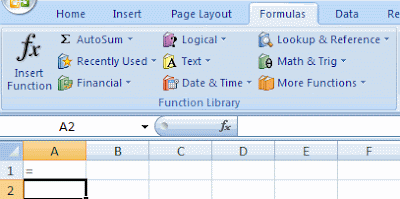









0 comments:
Post a Comment
Enter your comments to JoxTech